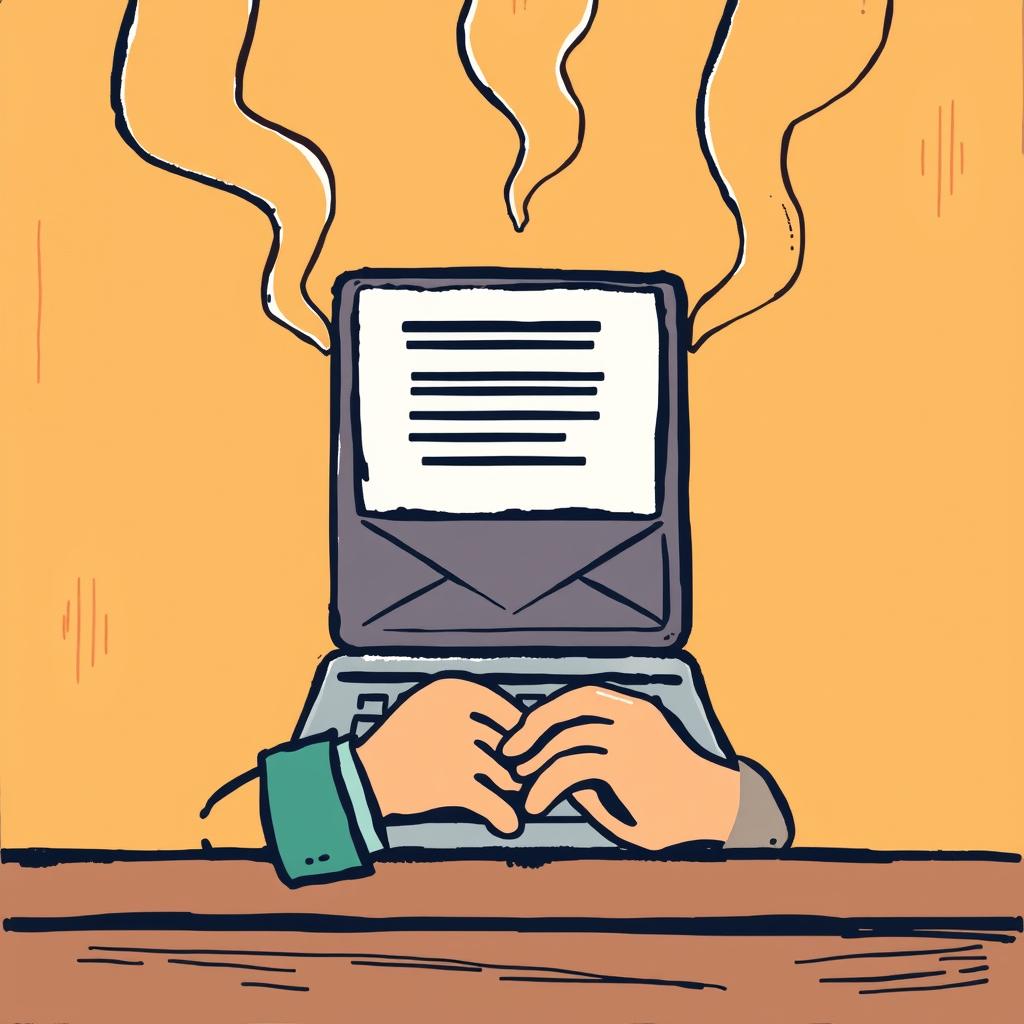Elevate Your Email Campaigns: Mastering the Art of Visual Engagement
Estimated Reading Time: 5 minutes
- Learn how to integrate visuals effectively into your email campaigns.
- Discover practical examples and templates for visual content.
- Understand the importance of optimization for various platforms.
- Explore best practices for accessibility and mobile responsiveness.
Table of Contents
Introduction
In the bustling world of digital communication, the power of visuals cannot be overstated. As marketers and business professionals, we instinctively understand that captivating our audience is not just about compelling text. The unvarnished truth—slapping GIFs and images into emails without a strategy is digital malpractice. It’s time we elevate visuals from mere decoration to a calculated engagement strategy, or risk being relegated to the spam folder abyss.
Imagine receiving an email that’s beautifully composed with engaging visuals. Each image seamlessly integrated with the message, amplifying the core objectives instead of detracting from them. In stark contrast, another email filled with randomly inserted GIFs can feel disorganized and leave a negative impression. To bridge this gap in execution, we must adopt best practices for integrating visuals in email marketing. The key lies in understanding that each visual component should have a clear purpose aligned with our communication goals.
Our mission at ProfessionalizeItTo.Me is to empower you with the tools necessary to craft effective visual strategies. We’ll provide clarity on how to harness the full potential of images and GIFs while ensuring that they are optimized for various platforms and accessible to all audiences. Together, we will explore key elements that make visuals impactful, ensuring that your emails not only capture attention but engage your audience in meaningful ways.
Ready to elevate your email communication? Let’s dive into practical examples, templates, and strategic guidelines that can transform your approach to visual content in email marketing.
Examples and Templates
Crafting Engaging Visuals: Essential Examples
- Relevance and Purpose
When introducing a new product or feature, consider using a GIF to demonstrate its functionality. For example, a software company might employ a GIF that showcases adjusting settings, allowing the viewer to see the change in real-time rather than reading static descriptions. - File Size Optimization
To ensure swift loading times, target images to be under 200KB. Large files can frustrate users, especially on mobile devices where the majority of email opens happen. Use tools like TinyPNG to compress images without sacrificing quality, reducing load times significantly. - Format Selection
Use JPG for photographs, PNG for logos and graphics with transparency, and GIF for simple animations. Always choose formats that best suit the content of your visuals. - Mobile Responsiveness
Responsive email templates are crucial as they allow images to scale effectively across devices. Incorporate CSS media queries to adjust image sizes based on the screen resolution, ensuring that your email design remains intact, whether viewed on a phone or a desktop. - Accessibility
Remember to provide alt text for images, ensuring that screen readers can communicate the visual content to users with disabilities. Additionally, avoid fast-moving animations to maintain user comfort and safety.
Templates for Effective Communication
Visual Content Email Template:
Subject: Discover Our Latest Feature! Hi [Recipient's Name], We are excited to announce our new feature: [Feature Name]!  This feature allows you to [brief description of functionality]. Key Benefits: - Benefit 1 - Benefit 2 - Benefit 3 To learn more, visit our website: [link-to-website]. Best, [Your Name] [Your Position] [Your Company]
Next Steps: How to Get Started
- Visit ProfessionalizeItTo.Me for comprehensive tools and insights.
- Subscribe to our newsletter to receive expert tips delivered straight to your inbox.
- Book a consultation to work one-on-one with our specialists to refine your visual strategies.
- Access premium resources that provide step-by-step guidelines for crafting visually engaging emails.
Every step you take brings you closer to mastering professional communication. Don’t let your visuals be an afterthought—make them a strategic asset in your communications arsenal.
The Takeaway
By implementing these best practices and templates, you position yourself and your brand for greater success in the digital space. The strategic use of GIFs and images invigorates your email campaigns, ensuring they resonate with your audience rather than being dismissed as spam. At ProfessionalizeItTo.Me, we’re committed to supporting you in this endeavor, offering a wealth of resources and personalized assistance to ensure your messages are not just seen, but felt.
FAQ
What are the best image formats for emails?
Use JPG for photographs, PNG for logos/graphics with transparency, and GIF for simple animations.
How can I optimize images for email?
Target images to be under 200KB and use compression tools like TinyPNG.
Why is mobile responsiveness important?
Responsive emails ensure images scale effectively across devices, enhancing user experience.
What is alt text and why is it important?
Alt text describes images for screen readers, making email content accessible to users with disabilities.
Where can I find more resources for email marketing?
Visit ProfessionalizeItTo.Me for comprehensive resources.